IMA Hypertension Pathway:
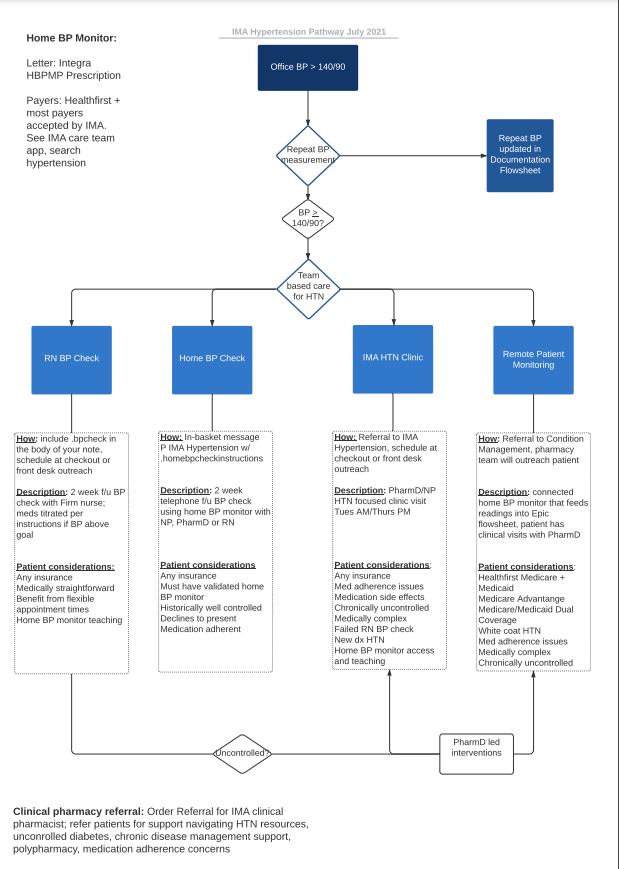
ALWAYS Recheck blood pressure and enter updated value in vital signs field. Home blood pressures should also be logged in vital signs, not free-texted in your note.
Nurse blood pressure checks:
Nurse Visit:
- Use ".BPCHECK" or ".IMAHTNBPCHECK" to add instructions in the body of your note
- Order future BMP if labs are indicated
- Check "Nurse Visit/BP check" in .CHECKOUT Patient Instructions, an appointment must be scheduled at the front desk.
Note: If you want to use a telephone call or MyChart message to document home blood pressure readings yourself, see “Documentation of Home BP Readings” under Docs —> Tip Sheets
IMA Hypertension Clinic:
In-person visit with NP for more complex patients in need of in-person management or who are not eligible for remote patient monitoring. Inform patients they will be seeing a team member for intensive monitoring and management of their blood pressure, but they will still see PCP for other medical issues. Place order "Referral to IMA Hypertension."
Home BP Check:
If your patient has a home BP monitor and would benefit from a home BP check, please send an in-basket message or route your chart to P IMA Hypertension with .homebpcheckinstructions OR IMAHTNNPHOMEBPCHECKINSTRUCTIONS in the body of your note.
Remote Patient Monitoring:
For patients who are good candidates for blood pressure remote patient monitoring (RPM) send a referral directly to the Condition Management Department via order "Referral to Condition Management Department" in Epic. An MSHP patient navigator or pharmacist will outreach the patient within 24-48 hours. Patients with Medicare dual coverage will likely have no cost sharing; Mediciad and Managed Medicaid plans are covered.
Home BP Monitors:
All patients with hypertension or elevated in office blood pressure should have a valid, home monitor. For those not eligible for or interested RPM, you can e-fax an order for a valid home blood pressure monitor with the steps in the tip sheet "Integra HBPM instructions" (search in app).
You can provide patients with proper home monitoring instructions in your AVS to print or in a MyChart message: Dot phrase
IMAHTNSMBPENGLISH graphical instructions for home monitoring w/ upper arm cuff, English
IMAHTNSMBPENGLISH graphical instructions for home monitoring w/ upper arm cuff, Spanish
IMAHTNBUYHOMEBPMONITOR advice on buying validated home BP cuff when insurance won't cover/Pt not eligible or interested in RPM (Straight Medicare, non HF managed Medicare, Commercial)
IMAHTNWRISTCUFFENGLISH graphical instructions for home monitoring w/ wrist cuff, English
IMAHTNWRISTCUFFSPANISH graphical instructions for home monitoring w/ wrist cuff, Spanish
Please be sure to include your name, credentials, and NPI in the letter. If you have an electronic signature and are able to sign your note and add your NPI within EPIC, you can route it directly to the DME Vendor. Under search contacts, look for "Integra Partners Medical Supply" and send your DME request directly from EPIC.
Covered monitors will ship via fedex to the address on file and automatically transmitted via Epic
Please direct follow-up order questions to P IMA Hypertension